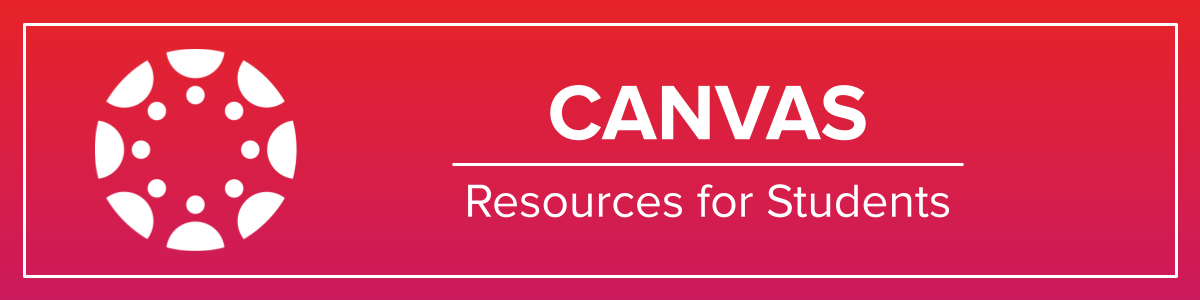
Canvas Resources for Students provides students with the resources they need to use Canvas successfully. The course
includes videos, guides, and detailed instructions covering the following topics:
- Getting Started with Canvas
- Assignments, Discussions, Quizzes, and Grades
Select the 'Canvas Resources for Students' link to access the resource course.
Additional Canvas Support for Students:
If you run into an issue while in the Canvas LMS, support is available.
- Begin by selecting the "Help" button, located on the left-side Global Navigation menu. Then, select from one of the support resource items within the menu.
- You can also contact the LMS Help Desk by submitting a ticket.
Getting Started with Canvas: Dashboard & Navigation
This video will guide you through the basics of using Canvas, including how to navigate your Dashboard, access your courses, and explore the Global Navigation Menu. Whether you're new to Canvas or need a quick refresher, this overview will help you get comfortable with the layout and features that keep you organized and connected throughout the semester.
Canvas Student App:
Canvas Resources for Students also provides students with the resources they need to successfully use the Canvas Student App.
The Canvas Student app allows students to access their courses and groups using a mobile device. Students can submit assignments, participate in discussions, view grades, and access course materials. The app also provides access to course calendars, To Do items, notifications, and Inbox messages.
Canvas Student requires a Canvas account and is available for both Android and iOS devices. Before downloading the Canvas Student app, you may want to review the Canvas mobile device requirements.
