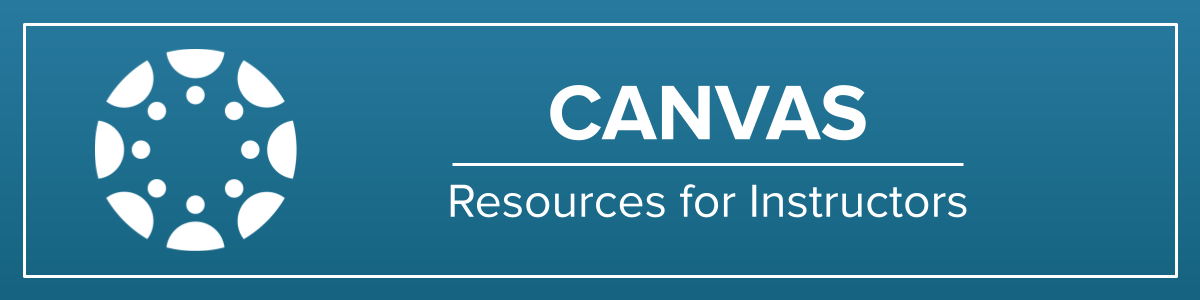
Canvas Resources for Instructors provides instructors with the resources they need to successfully use Canvas and
course templates. The course includes videos, guides, and detailed instructions covering
the following topics:
- Getting Started with Canvas
- Assignments, Discussions, and Quizzes
- Gradebook, Rubrics, and Speedgrader
- Template Components and Customization
Select the 'Canvas Resources for Instructors' link to access the resource course.
Additional Canvas Support for Instructors:
If you run into an issue while in the Canvas LMS, support is available.
- Begin by selecting the "Help" button, located on the left-side Global Navigation menu. Then, select from one of the support resource items within the menu.
- You can also contact the LMS Help Desk by submitting a ticket or by emailing distanceed@nnmc.edu.
- Finally, you can reach the LMS Coordinator by phone at (505) 747-5428.
Canvas Overview for Instructors:
Whether you're new to Canvas or looking for a refresher, this video is a great starting point. It covers the key features of the Canvas Dashboard, sidebar, Global Navigation menu, and course interface—everything you need to confidently manage and organize your courses.
Learn how to personalize your Dashboard, access important tools, view recent activity, and navigate through your courses with ease. You'll also discover how to use Course Navigation and the Sidebar to streamline your workflow and stay on top of grading, announcements, and upcoming events.
Watch the video above to get familiar with the Canvas interface and start building a more effective and engaging online classroom experience.
Canvas Teacher App:
Canvas Resources for Instructors also provides instructors with the resources they need to successfully use the Canvas Teacher App.
Canvas Teacher is a mobile app that allows instructors to facilitate their courses on the go, both inside and outside the classroom. This app provides quick access to grading, communicating, and updating—three of the most frequent course facilitation tasks for instructors through Announcements, Assignments, Discussions, and Quizzes. You can learn more about Canvas Teacher mobile features.
Canvas Teacher is available for both Android and iOS devices.
